|
“People don’t buy what you do, they buy why you do it.” – Simon Sinek Last year I wrote two articles examining the SAMR model (part one, part two) where I wrote, rather naively, about what I understood the SAMR model to be and how it could be implemented within schools. Yesterday I received a tweet from a fellow teacher and Twitterer, Aaron Davis (@mrkrndvs) with a link to an article that he had written, Did someone say…SAMR. The article prompted a proverbial dive down the rabbit hole, as I read through a few additional articles linked within his original article, and also watched a very interesting TEDTalk by Simon Sinek. I would rather you read through Aaron’s article yourself, and I will not be posting a recap here of it, as I believe it to be an important article for anyone who considers themselves au fait with technology in the classroom as it may change the way you think about the way it is used, and more importantly, the why of its use. Also within Aaron’s article are a number of other variations on SAMR and models for thinking about why technology is used in the classroom, which are well worth examining in their own right. In addition to the article, I would encourage you to read the article that Aaron wrote regarding Simon Sinek’s TEDTalk, which can be found here.. The video included the video of Simon Sinek’s TEDTalk here. An interesting article to read in tandem with Aaron’s is An End to “21st Century” Learning Tools by Richard Wells, a secondary teacher in New Zealand, which discusses the separation of digital learning and learning. Richard challenges us to stop thinking about twenty-first century learning tools and to think simply about learning tools, and to stop thinking about digital learning tools with modern learning technologies and instead to think about learning tools with learning technologies.
0 Comments
“Part of the problem, we argue, has been a tendency to only look at the technology and not how it is used. Merely introducing technology to the educational process is not enough.” -Mishra, P., & Koehler, M. J. (2006). Technological Pedagogical Content Knowledge: A Framework for Teacher Knowledge. Teachers College Record, 108(6), 1017-1054 Today was the first of a series of professional development sessions that I will be delivering to my colleagues over the course of this term, and potentially further, depending on interest. The purpose of today’s session was to introduce TPCK and SAMR as frameworks for thinking about the use of technology in the classroom.
The first activity that I had my colleagues undertake was a formative assessment task using Google Forms, to gain an understanding of what my colleagues thought and felt in relation to the term twenty-first century learning, in relation to the use of technology both as a consumer and as a teacher, and then in relation to what technologies my colleagues wanted to learn about. The responses were very interesting. To the question what do you think of when you hear the phrase twenty-first century learning, the responses varied, from simply help, to computers, to concerns about those with additional learning needs being left behind and finally to the increase in the requirement for students to learn and use critical thinking skills as teachers increasingly become facilitators of learning; the guide on the side, not the sage on the stage. We moved from that to an introduction and explanation of both the TPCK and SAMR frameworks, and discussed some examples of each of the levels of the SAMR model through the use of well known examples and video demonstrations sourced from YouTube. I have attached a copy of the presentation, for anyone who is interested in viewing it, to this article (Rethinking EdTech Presentation), and links to the videos that were used are embedded within that document. Today was an introduction to these concepts, and next week, we will begin to delve into practical examples of technology utilised at the various levels of the SAMR model. On that note, I would be very appreciative to anyone who can offer examples of how they have used technology in the classroom at the four levels of the SAMR model. As always, thank you for reading. Beginning next Wednesday afternoon, I will be running a series of after-school workshops to help up-skill my colleagues in the authentic use of technology in the classroom. Thus far I have had fifteen of my colleagues indicate they will be attending, and some others indicate that they would attend if they did not already have commitments after school on Wednesdays.
I have a rough outline in my head of the concepts and skills I wish to explore of the course of the sessions, and am putting together a rough outline of the scope and sequence I will be using. The first thing I will be covering will be a survey using Google forms to determine some of the preconceptions and fears that my colleagues hold around using technology as a pedagogical tool. After that, the plan at the moment is to introduce the TPCK and SAMR as the theoretical framework for considering the use of technology in the classroom. The idea is that with an understanding of both concepts, we will be able to brainstorm a range of lesson ideas using the school bank of laptops as the technology to cement the concept, but to also allow staff to brainstorm a range of ways that they can use the laptops beyond the substitution and augmentation levels, and to take students to modification and redefinition levels. I would be interested in hearing back from anyone who has ideas about how I may implement some technology in-servicing based on their own experience. As always, thank you for reading. “We don’t stop playing because we grow old; we grow old because we stop playing.” – George Bernard Shaw My key takeaway from Richard Byrne’s talk was that EduTech is not as scary as it seems, but that you need to dive in and test it out for yourself, and this sentiment flowed nicely into the next speakers presentation. Michael Beilharz, of Knox Grammar School, spoke under the presentation title Games for a creative curriculum, which was a presentation about how he has utilised Minecraft effectively in classrooms and the outcomes from this in regards to learning and engagement as well as the change in the organisation structures of group assignment tasks. This was a talk that I was excited about, having utilised Minecraft whilst on my internship, admittedly in a rather superficial way, to test out the impacts it would have on student engagement. Michael related how he utilised Minecraft to teach his students about the Australian gold rush as part of a history course. Through the creation of an epoch-accurate replica of Bendigo within the Minecraft world, students were challenged to explore the world and build a goldmine. This required research about the tools available, and incorporated mathematics, geography, science and literacy skills. Michael showed us two videos. The first video (above) as the teaser video that was shown to the students prior to the learning to whet their appetite and generate some interest, and is available on Michael’s YouTube channel here. The second video that we were shown was a video of some of the student’s products, also available on Michael’s YouTube channel, Whilst showing us a video of what the Minecraft goldrush world looked like, Michael pointed out that we need to be willing to take risks, as teachers. We need to be able to ground our risks in pedagogical value, to justify their value to the learning process, and to the supervisory personnel that invariably want to know why we are trying that crazy new tech stuff. 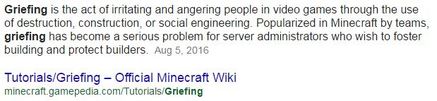 Michael made reference to the above quote, as noted that it is a sentiment which often seems to be forgotten when teachers lay down methods of completing presentations – speeches, written compositions, posters etc. We need to encourage our students to be creative and take risks when they present the evidence of their learning; just because speeches, written compositions etc. work as methods of evidence of learning, does not mean that they are the best options, or are providing students with a skill that they will need. Encourage them to make a video as part of their evidence of learning, it could be a news report, a documentary-style video, or a skit, but it utilises other skill sets and will challenge them to create something that puts their understanding of the concept into a new application, which will help deepen their understanding and apply it to other disciplines. Michael went on to talk about a range of functions available to create a safe environment within Minecraft, including the use of Bucket Servers which allow you to set up white lists of approved users within a server to monitor conversations and deal with griefing more effectively, and how to set up zones within a world that allow students to view other and interact with other group’s zones, but not to be destructive. This allows groups to collaborate and share ideas, but forces groups to do their own work to put ideas into action, and prevents sabotaging of other groups efforts. It is highly important, when looking to implement Minecraft as a teaching tool, to provide professional development opportunities to staff members, to allow them to explore the Minecraft world for themselves so that they are able to help their students, and this can be rather amusing to watch and listen to, as is demonstrated in the below video where a group of teachers are let loose inside the goldrush Minecraft world for the first time, with many of them never having used the software at all. If we were not told that it was a group of teachers, I would have assumed it was some students sharing the world with some friends. Minecraft as a learning tool also provides opportunities for interscholastic collaboration. A group of students within Michael’s class were actually completing a learning task within Minecraft, collaborating with students based in the US, which then brought about a different learning curve, including dealing with time differences, cultural differences such as language (e.g. Year Five as opposed to Fifth Grade), and units of measurement. As a learning tool, Michael found that Minecraft promoted a lot of core life skills, including communication, conflict resolution, critical thinking, problem solving processes and collaborative skills. All of these are skill sets that will assist students across a multitude of disciplines as they grow. Returning to professional development for a moment, Michael snuck in a Star Trek reference (whether it was deliberate or not, I don’t know), when he said that designing learning experiences through Minecraft should based on the PRIME Directive: Problem, Research, Investigate, Make, Evaluate. The problem that students are to approach needs to be genuine and real, it should encourage research skills to determine what is known, what isn’t known etc, encourage investigation of the phenomenon to fill in knowledge and skill set gaps, provide an opportunity to make something that provides an authentic opportunity to demonstrate their new knowledge and understanding in a creative way, and then an opportunity to evaluate their production. Minecraft as a learning tool is not just about building or making objects. Students should be required to justify decisions and this can be done through a portfolio approach instead of the traditional written report. There is nothing stopping students from screen-casting a tour of their production, as the students in the below video have done, affording them the opportunity to explain the thinking and reasoning behind their design decisions. As I mentioned earlier, I have attempted to use Minecraft as a learning tool in the past, once. It was excellent as far as the engagement side of things went, but it was done rather superficially, as a homework task, where students had to build a rocket ship. I feel much more confident, from a pedagogical perspective, in being able to utilise Minecraft in a learning situation after having heard from Michael. My own ability to actually build the environment in which my students would be learning, however, would require a lot of practice to improve.
That is all for session one, on day one of the ClassTech stream of the FutureSchools expo. Session two will be covered in the next post, and I will be endeavouring to make it a little shorter. See here for the list of articles in this series. “There can be infinite uses of the computer and of new age technology, but if teachers themselves are not able to bring it into the classroom and make it work, then it fails.” - Attributed Nancy Kassebaum  A stock photo of some computers in a class, because that is what tech means, right? A stock photo of some computers in a class, because that is what tech means, right? In the previous post, I wrote about the SAMR model, and how I have understood it so far, having only just discovered it myself earlier this year. If it is the first time you’ve heard of it, I hope that it made sense, and that it has inspired you to go and research authentic technology integration. By way of a brief recap, the SAMR model is a way of thinking about the use of technology in the classroom that breaks technology use into four categories; substitution, augmentation, modification and redefinition. Previously, I wrote about the first two categories, and this post will complete the exploration of the SAMR model. The third category in the SAMR model is modification and it is the first of, continuing the Bloom’s Taxonomy analogy from the previous post, the higher order [technology uses], in the SAMR model. Modification allows for significant task redesign, such as recording a student’s presentation on a student’s iPad, and then using the playback of the recording to assist feedback delivery, providing the ability for the student to see themselves and see specific aspects that you are talking about. This use of technology, the iPad recording, modifies a typical teacher task (providing feedback) transforming the quality of the feedback and the way the students are able to process the feedback. The use of technology in this way is the first where there is any real benefit to the students. Prior to modification, there has been, essentially, no change in pedagogy. All you have done is made things easier for the students. Modification can change your pedagogy, and can improve the students learning outcomes. At the pinnacle of the transformation process, is redefinition, which is using technology to redefine the way a task is completed, in a new and previously not achievable method. The example I would offer of redefinition is the way that my CT has been using iPads to redefine his mathematics teaching. A traditional lesson involves some chalk-and-talk, some modelling, some independent work, and sessions of practicing with varying levels of achievement within a topic, followed by a summative assessment. It might be a week before you get a chance to mark it, identify that student x did not fully understand the concept, but you have moved on to the next topic as dictated by the scope and sequence. The way that he/we are using the iPads redefines the task of maths teaching and learning. We utilise iTunes U to push out content to the students, including an overview of the topic, the learning goals and how the learning goals will be achieved. The content includes a video which contains the explicit teaching, which is made available for the students to watch back as often as they need. We either work through the video as a class, or deliver the explicit teaching through chalk and talk. The students then work through their Mathletics play list, and this is where we reap the real benefits, I believe. The students complete two to four sets of ten-question activity, generated by Mathletics. As the students complete each set of activities, we are able to see their results populate, live, and then with a simple click, Mathletics provides us with groupings of <50%, 50-74%, 75-84% and 85%+. The expectation is mastery (85%+) and Mathletics provides feedback to the students in terms of their results by way of showing not just the results at the end of the activity, but also allowing students to click on a question which will allow them to see the question, their answer and the correct answer. Students also see a bar next to the activity on the topic screen, which will either be red, blue, gold with “Good Work” or gold with “Perfect” on it, and the students want the Gold bar with perfect. We use these live groupings to be able to identify those students who are struggling with the skills, and can straight away either work with them individually, or conduct small group sessions as needed to address the skill deficiencies and ensure deep understanding. Technology is a great tool to have, but that is all that it is, a tool. Without an understanding of how to leverage its potential to change the pedagogy and redefine tasks to maximise student’s learning outcomes, the digital education revolution, whether its funded by governments or parents, will falter and stagnate, as a result of same old same old with more expensive tools. Thank you for reading, and please leave some feedback and share among your PLN. See here for the list of articles in this series. Teachers need to integrate technology seamlessly into the curriculum instead of viewing it as an add-on, an afterthought, or an event. – Heidi-Hayes Jacobs Initial teacher education (ITE) does give you a lot. I certainly feel like it has given me more than some of my peers indicate that it’s given them. But one thing that I don’t feel like it prepared me for was meaningful deployment of technology. Oh, certainly, we were told about SMART Notebooks, and to use ICT meaningfully, but we were not told what this actually meant in different contexts or how to ensure we were doing it.
Then, this year (2014), I walked into my Internship classroom; a Stage Three combined Year Five and Six class with a trial 1:1 iPad Bring Your Own Device (BYOD) system in place. Awesome I thought to myself, iPads! But then I realised that I had no framework for actually enacting pedagogical strategies through an iPad, no point of reference for how it would work in practice, or what could actually be done on iPads other than what I do on my iPhone. I’ve written previously about why I teach, but why I teach does not prepare or assist me to make technology integration meaningful in and of itself. Fortunately, my classroom teacher (CT) is rather progressive, and very much driven by research-based best practice. He introduced me to the SAMR model, developed by Dr. Ruben Puentedura and a way of thinking about EdTech that had never occurred to me before. The SAMR model outlines four ways in which technology can be used in an educational context, with two tiers of use which can be likened to lower and higher order thinking tiers in Bloom’s Taxonomy. The first two ways of utilising technology in the classroom are akin to Bloom’s lower order thinking skills, and are where technology is used only as a substitution to traditional pedagogies, or to augment traditional pedagogy. The second tier of the SAMR model is where technology is used to modify or to redefine the learning activity. This blog post will deal with the first half of the SAMR model, substitution and augmentation, which my CT likened to the lower order thinking components of Bloom’s Taxonomy. The way that my CT described SAMR to me was in comparison to the recent laptop program Australian high schools, formally known as the Digital Education Revolution which, among other things, saw every Year Nine to Twelve public high school student provided with a laptop. Whether it was a success or failure seems to depend on who you talk to (I know some teachers and administrators who are completely against laptops and tablets on the back of the laptop program). My CT said to me that if you ask parents buy a tablet/laptop as part of a BYOD program, such as is being trialed in his classroom, and all you do is used it as a substitution for a writing book or a textbook, that you will not necessarily have improved the learning outcomes, but you will have made the learning outcomes more expensive for the parents. That made perfect sense to me, and I can see that using them substitutionally would annoy parents. I see using interactive whiteboards (IWBs) purely for their projector as being merely a substitution for an overhead projector/tv and VCR or DVD player, and yes, this does happen. Substitution is an easy trap to fall into. You feel that you are using ICT, so you feel like you are contributing to Twenty-First Century Teaching, however, you are not actually changing anything, other than the medium being utilised. Changing the medium is in itself not necessarily a bad thing, but if that is all you are doing, then it is not enough. The next stage after Substitution is Augmentation. This is where the deployment of the technology only utilises a small portion of its potential. The technology is acting as a direct substitution with some functional improvement. An example of augmentation, I believe, would be using the often built-in functions of many e-textbooks available on digital devices, such as dictionary definitions, bookmarking, chapter hyperlinks etc. You have gained some functional improvement, but not really any pedagogical or learning outcome improvement. I have already mentioned that my CT likened substitution and augmentation deployment of technologies as being akin to the Lower Order Thinking phases of Bloom’s Taxonomy because they serve a purpose and are useful, but you will fail to challenge students much by doing so. Next weekend, I will examine the top half, or to continue the Bloom’s Taxonomy analogy, the ‘higher order thinking’ components of the SAMR model; modification and redefinition. I’d appreciate any feedback on this or my previous blog posts, but thank you for reading. See here for the list of articles in this series. |
Categories
All
|
Support |
© COPYRIGHT 2015. ALL RIGHTS RESERVED.
|


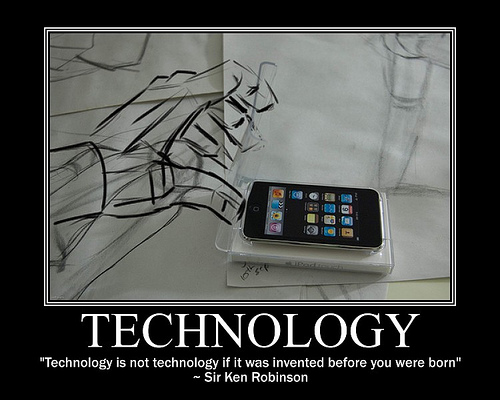
 RSS Feed
RSS Feed